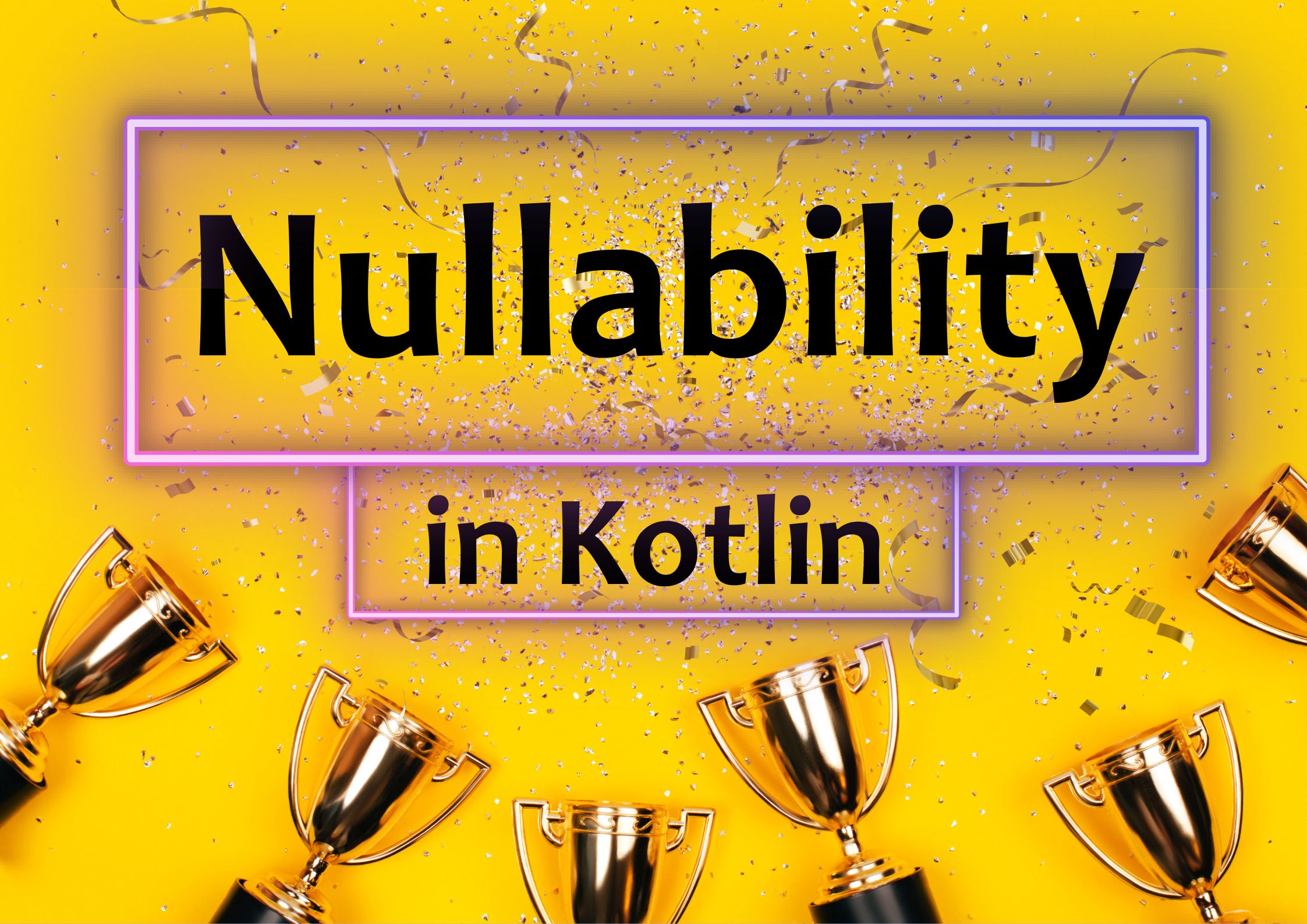
This is a chapter from the book Kotlin Essentials. You can find it on LeanPub or Amazon. It is also available as a course.
null value. Every call on a null value leads to the famous NullPointerException (NPE). This is the #1 exception in most Java projects[^08_0]. It is so common that it is often referred to as “the billion dollar mistake” after the famous speech by Sir Charles Antony Richard Hoare, where he said: “I call it my billion-dollar mistake. It was the invention of the null reference in 1965… This has led to innumerable errors, vulnerabilities, and system crashes, which have probably caused a billion dollars of pain and damage in the last forty years”.NullPointerException thrown from Kotlin code is extremely rare. The null value stopped being a problem, and Kotlin developers are no longer scared of it. It has become our friend.- Every property needs to have an explicit value. There is no such thing as an implicit
nullvalue.
var person: Person // COMPILATION ERROR, // the property needs to be initialized
- A regular type does not accept the
nullvalue.
var person: Person = null // COMPILATION ERROR, // Person is not a nullable type, and cannot be `null`
- To specify a nullable type, you need to end a regular type with a question mark (
?).
var person: Person? = null // OK
- Nullable values cannot be used directly. They must be used safely or cast first (using one of the tools presented later in this chapter).
person.name // COMPILATION ERROR, // person type is nullable, so we cannot use it directly
null and what cannot. We use nullability only when we need it - when there is a reason to. In such cases, users are forced to explicitly handle this nullability. In all other cases, there is no need to do this. This is a perfect solution, but good tools are needed to deal with nullability in a way that’s convenient for developers.?.) instead of just a regular dot (.). Safe calls work as follows:- if a value is
null, it does nothing and returnsnull, - if a value is not
null, it works like a regular call.
class User(val name: String) { fun cheer() { println("Hello, my name is $name") } } var user: User? = null fun main() { user?.cheer() // (does nothing) println(user?.name) // null user = User("Cookie") user?.cheer() // Hello, my name is Cookie println(user?.name) // Cookie }
null when it is called on a null. This means that nullability propagates. If you need to find out the length of a user's name, calling user?.name.length will not compile. Even though name is not nullable, the result of user?.name is String?, so we need to use a safe call again: user?.name?.length.class User(val name: String) { fun cheer() { println("Hello, my name is $name") } } var user: User? = null fun main() { // println(user?.name.length) // ILLEGAL println(user?.name?.length) // null user = User("Cookie") // println(user?.name.length) // ILLEGAL println(user?.name?.length) // 6 }
null value, and we want to throw an exception if one occurs, we can use the not-null assertion !!.class User(val name: String) { fun cheer() { println("Hello, my name is $name") } } var user: User? = User("Cookie") fun main() { println(user!!.name.length) // 6 user = null println(user!!.name.length) // throws NullPointerException }
null value is where we don't expect it, this leads to a NullPointerException. Sometimes we want to throw an exception to ensure that there are no situations where null is used, but we generally prefer to throw a more meaningful exception[^08_4]. For this, the most popular options are:requireNotNull, which accepts a nullable value as an argument and throwsIllegalArgumentExceptionif this value is null. Otherwise, it returns this value as non-nullable.checkNotNull, which accepts a nullable value as an argument and throwsIllegalStateExceptionif this value is null. Otherwise, it returns this value as non-nullable.
private val connections = ConcurrentHashMap<String, Connection>() fun sendData(dataWrapped: Wrapper<Data>) { val data = requireNotNull(dataWrapped.data) val connection = checkNotNull(connections["db"]) connection.send(data) }
fun printLengthIfNotNull(str: String?) { if (str != null) { println(str.length) // str smart-casted to String } }
return or throw if a value is not null.fun printLengthIfNotNull(str: String?) { if (str == null) return println(str.length) // str smart-casted to String }
fun printLengthIfNotNullOrThrow(str: String?) { if (str == null) throw Error() println(str.length) // str smart-casted to String }
&& and || in logical expressions.fun printLengthIfNotNull(str: String?) { if (str != null && str.length > 0) { // str in expression above smart-casted to String // ... } }
fun printLengthIfNotNull(str: String?) { if (str == null || str.length == 0) { // str in expression above smart-casted to String // ... } }
fun printLengthIfNotNullOrThrow(str: String?) { requireNotNull(str) // str smart-casted to String println(str.length) }
Smart-casting works in the code above thanks to a feature called contracts, which is explained in the book Advanced Kotlin.
?:. Yes, it is a question mark and a colon. It is called the Elvis operator because it looks like Elvis Presley (with his characteristic hair), looking at us from behind a wall, so we can only see his hair and eyes.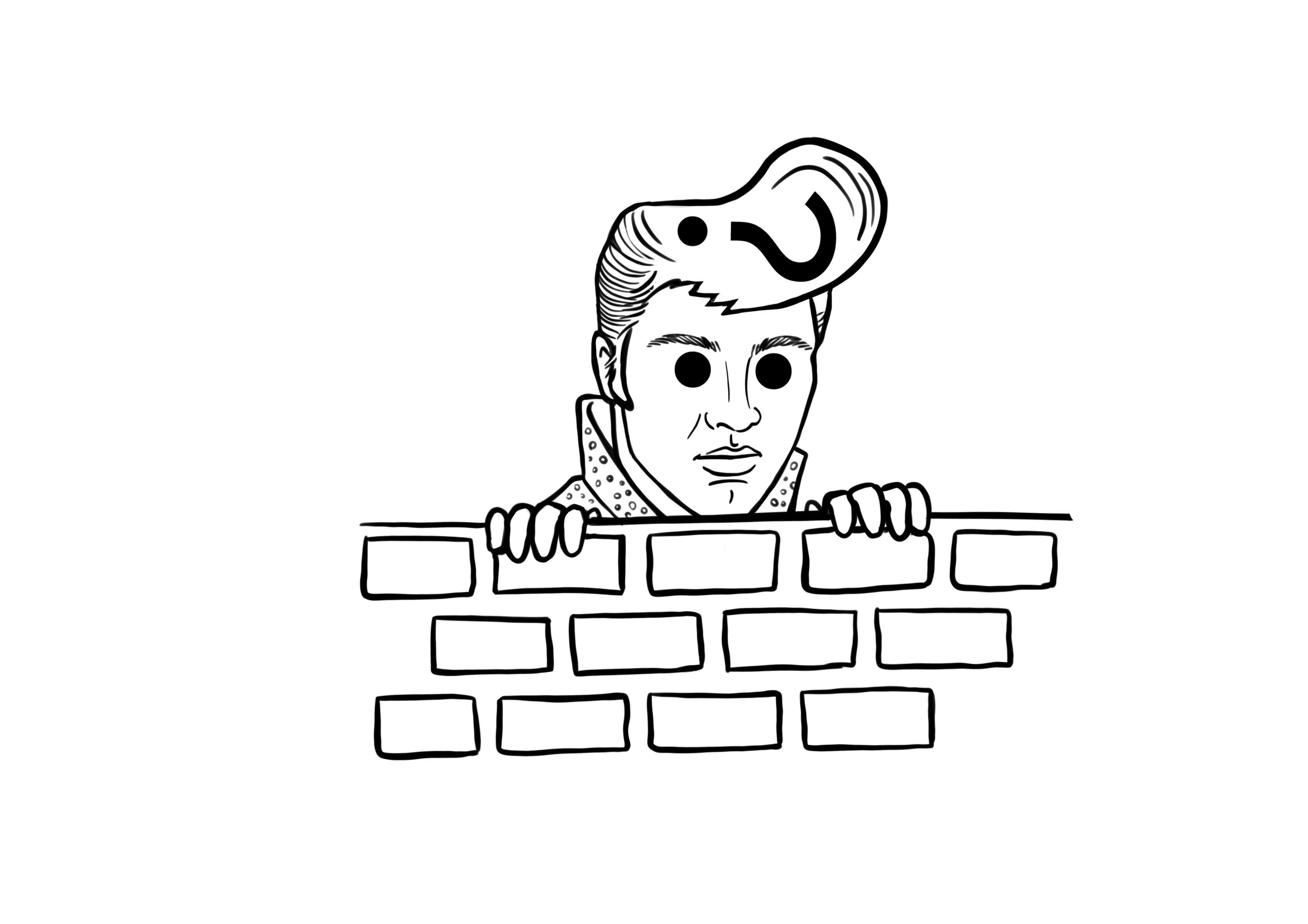
null, we use the nullable value that results from the Elvis operator. If the left side is null, then the right side is returned.fun main() { println("A" ?: "B") // A println(null ?: "B") // B println("A" ?: null) // A println(null ?: null) // null }
class User(val name: String) fun printName(user: User?) { val name: String = user?.name ?: "default" println(name) } fun main() { printName(User("Cookie")) // Cookie printName(null) // default }
String?:orEmptyreturns the value if it is notnull. Otherwise it returns an empty string.isNullOrEmptyreturnstrueif the value isnullor empty. Otherwise, it returnsfalse.isNullOrBlankreturnstrueif the value isnullor blank. Otherwise, it returnsfalse.
fun check(str: String?) { println("The value: \"$str\"") println("The value or empty: \"${str.orEmpty()}\"") println("Is it null or empty? " + str.isNullOrEmpty()) println("Is it null or blank? " + str.isNullOrBlank()) } fun main() { check("ABC") // The value: "ABC" // The value or empty: "ABC" // Is it null or empty? false // Is it null or blank? false check(null) // The value: "null" // The value or empty: "" // Is it null or empty? true // Is it null or blank? true check("") // The value: "" // The value or empty: "" // Is it null or empty? true // Is it null or blank? true check(" ") // The value: " " // The value or empty: " " // Is it null or empty? false // Is it null or blank? true }
orEmptyreturns the value if it is notnull. Otherwise, it returns an empty list .isNullOrEmptyreturnstrue, returnstrueif the value isnullor empty. Otherwise, it returnsfalse.
fun check(list: List<Int>?) { println("The list: \"$list\"") println("The list or empty: \"${list.orEmpty()}\"") println("Is it null or empty? " + list.isNullOrEmpty()) } fun main() { check(listOf(1, 2, 3)) // The list: "[1, 2, 3]" // The list or empty: "[1, 2, 3]" // Is it null or empty? false check(null) // The list: "null" // The list or empty: "[]" // Is it null or empty? true check(listOf()) // The list: "[]" // The list or empty: "[]" // Is it null or empty? true }
null values. In Kotlin, we treat null as our friend, not as a mistake[^08_1]. Consider the getUsers function. There is an essential difference between returning an empty list and null. An empty list should be interpreted as "the result is an empty list of users because none are available". The null result should be interpreted as "could not produce the result, and the list of users remains unknown". Forget about outdated practices regarding nullability. The null value is our friend in Kotlin[^08_2].null because it will surely be initialized before usage. For such situations, Kotlin creators introduced the lateinit property. Such properties have non-nullable types, and cannot be initialized during creation.@AndroidEntryPoint class MainActivity : AppCompatActivity() { @Inject lateinit var presenter: MainPresenter override fun onCreate(savedInstanceState: Bundle?) { super.onCreate(savedInstanceState) setContentView(R.layout.activity_main) presenter.onCreate() } } class UserServiceTest { lateinit var userRepository: InMemoryUserRepository lateinit var userService: UserService @Before fun setup() { userRepository = InMemoryUserRepository() userService = UserService(userRepository) } @Test fun `should register new user`() { // when userService.registerUser(aRegisterUserRequest) // then userRepository.hasUserId(aRegisterUserRequest.id) // ... } }
UninitializedPropertyAccessException at runtime.lateinit var text: String fun main() { println(text) // RUNTIME ERROR! // lateinit property text has not been initialized }
isInitialized property on its reference. To reference a property, use two colons and a property name[^08_5].lateinit var text: String private fun printIfInitialized() { if (::text.isInitialized) { println(text) } else { println("Not initialized") } } fun main() { printIfInitialized() // Not initialized text = "ABC" printIfInitialized() // ABC }
NullPointerException is the most common exception in 70% of production environments.[^08_1]: See the "Null is your friend, not a mistake" (link kt.academy/l/re-null) article by Roman Elizarov, current Project Lead for the Kotlin Programming Language. [^08_2]: There is more on using nullability in the book Effective Kotlin. [^08_3]: These are extension functions, which we will discuss in the chapter Extensions. [^08_4]: There is more about exceptions,
IllegalArgumentException and IllegalStateException in the chapter Exceptions.
[^08_5]: To reference a property from another object, we need to start with the object before we use :: and the property name. There is more about referencing properties in the Advanced Kotlin book.