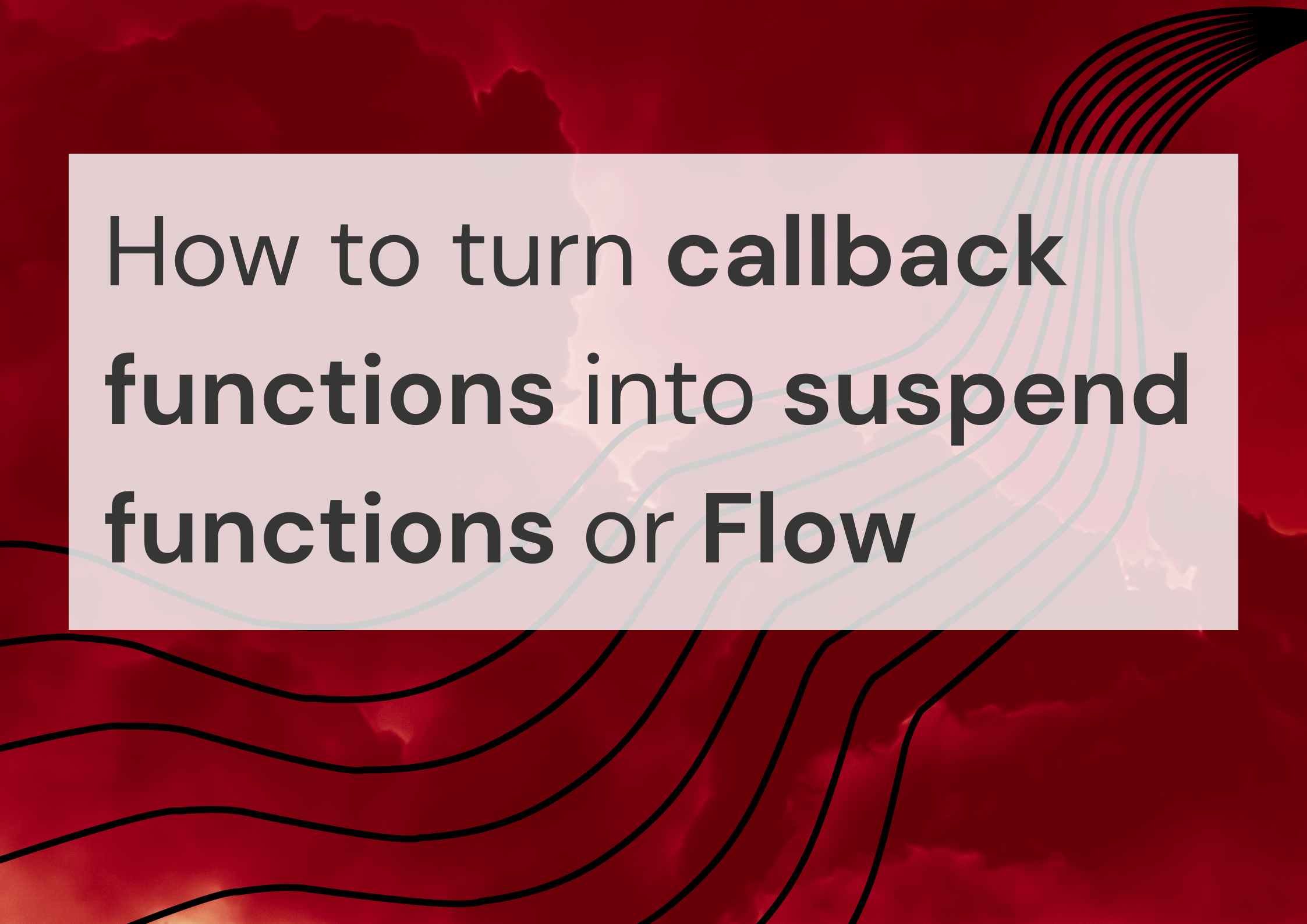How to turn callback functions into suspend functions or Flow
When we use Kotlin Coroutines, it is generally best to choose libraries that support them natively. Nowadays, most libraries do, but there are still some that don't. Many libraries instead provide callback-based APIs, so an API with functions that start some process and then call a callback when the result is available. In this article, we will discuss how to turn such callback functions into suspending functions or Flow, so that they can be used in Kotlin Coroutines.
This article is a part of a series about interoperability between Kotlin Coroutines and other libraries. This series includes:
Callback functions that return a single value
When we have a callback function that returns a single value, the most basic way to adapt it to Kotlin Coroutines-friendly API is to define a suspending function. Suspending functions that return value suggest that they will suspend the coroutine that calls them until the value is available.
To implement such functions, we use suspendCancellableCoroutine function (do not use suspendCoroutine, as it does not support cancellation or testing). suspendCancellableCoroutine suspends the current coroutine, and provides a continuation object that can be used to resume the coroutine later. It is used by most libraries that support suspending API, like Ktor Client or Retrofit. Typically, those libraries start a process of getting a value, and store the continuation object in some collection. They have some observer that listens for results from started requests, and when any result is available, it resumes appropriate continuation with the value.
// Simplified implementation of a suspending function that fetches a user
suspend fun fetchUser() {
val port = startProcessOfFetchingUser()
suspendCancellableCoroutine { cont ->
waitingCalls[port] = cont
}
}
// Map to store waiting continuations
val waitingCalls = mutableMapOf<Int, Continuation<*>>()
// Example listener for all requests on a network card
while (true) {
Thread.sleep(1)
val (port, result) = checkResponsesOnNetworkCard()
waitingCalls[port]?.let { cont ->
waitingCalls.remove(port)
if(result.isSuccess) {
// Resume with the value if successful
cont.resume(result.toValue())
} else {
// Resume with exception if failed
cont.resumeWithException(result.toException())
}
}
}
When we need to adapt a callback function that returns a single value, we use the similar pattern. We start the process of getting a value, and then we suspend the coroutine until the value is available. When the value is available, we resume the continuation with it. The problem is what about exceptions? One popular approach is to throw them from suspension point, in such case we should use resumeWithException. The other option is to use Result type, which is a type that can hold either a value or an exception. In such case we should use resume with Result value.
// Returning a value in case of success, and throwin an exception in case of failure
suspend fun requestNews(): News = suspendCancellableCoroutine<News> { cont ->
requestNews(
onSuccess = { news -> cont.resume(news) },
onError = { e -> cont.resumeWithException(e) }
)
}
// Returning a Result type that can hold either a value or an exception
suspend fun requestNews(): Result<News> =suspendCancellableCoroutine { cont ->
requestNews(
onSuccess = { news -> cont.resume(Result.success(news)) },
onError = { e -> cont.resume(Result.failure(e)) }
)
}
If we wanted to turn such a function into a Flow that emits a single value, we can use this simple pattern:
fun requestNewsFlow(): Flow<News> = flow {
val news = requestNews() // suspending function that returns a single value
emit(news) // emit the value
}
Turning callback functions into Flow
When we have a callback that calls its callback multiple times, we should use Flow to adapt it to Kotlin Coroutines. Flow is a type that represents a stream of values that can be collected asynchronously. It is a good fit for callback functions that call their callback multiple times, as it allows us to collect all the values in a suspending way.
The simplest idiomatic way to turn a callback function into a Flow is to use the callbackFlow builder. It allows us to create a flow that emits values from a callback function. Here is an example of how to use it:
fun flowFrom(api: CallbackBasedApi): Flow<T> = callbackFlow {
val callback = object : Callback {
override fun onNextValue(value: T) {
trySendBlocking(value)
}
override fun onApiError(cause: Throwable) {
cancel(CancellationException("API Error", cause))
}
override fun onCompleted() = channel.close()
}
api.register(callback)
awaitClose { api.unregister(callback) }
}
Basically callbackFlow creates a flow that starts a callback function. Receiver of this flow received values from a channel, and inside callbackFlow we send to this channel. We use:
trySendBlocking to send values to the channel.cancel to cancel the flow when an error occurs, such error flows down to the collector.close to close the channel when the callback function is completed, so the flow completes as well.
awaitClose must be used at the end to prevent this callbackFlow from completing immediately. It also allows us to unregister the callback when the flow is no longer collected.
Beware, that the channel used by callbackFlow is not unlimited. It has a buffer size of 64, so if the collector is slow and there are already 64 values in the channel, the trySendBlocking will block until this collector consumes a value. You should consider how this will affect your callback API. You can increase the buffer size by adding buffer operator to the flow.
Another thing to consider is that trySendBlocking will result with a failure if the channel is cancelled or failed. If you want to handle such cases, you can use onFailure to log or handle the failure. Considering those two optional changes, the final code might look like this:
fun flowFrom(api: CallbackBasedApi): Flow<T> = callbackFlow {
val callback = object : Callback {
override fun onNextValue(value: T) {
trySendBlocking(value)
.onFailure { throwable ->
// Downstream has been cancelled or failed, can log here
}
}
override fun onApiError(cause: Throwable) {
cancel(CancellationException("API Error", cause))
}
override fun onCompleted() = channel.close()
}
api.register(callback)
awaitClose { api.unregister(callback) }
}.buffer(Channel.UNLIMITED) // Unlimited buffer size so that trySendBlocking never blocks
Conclusion
In this article, we discussed how to turn callback functions into suspending functions and Flow. We started with the simplest case of a callback function that returns a single value, and then we moved to the more complex case of a callback function that calls its callback multiple times. Hopefully, this article will help you to adapt your callback-based APIs to Kotlin Coroutines and make your code more idiomatic and easier to read.