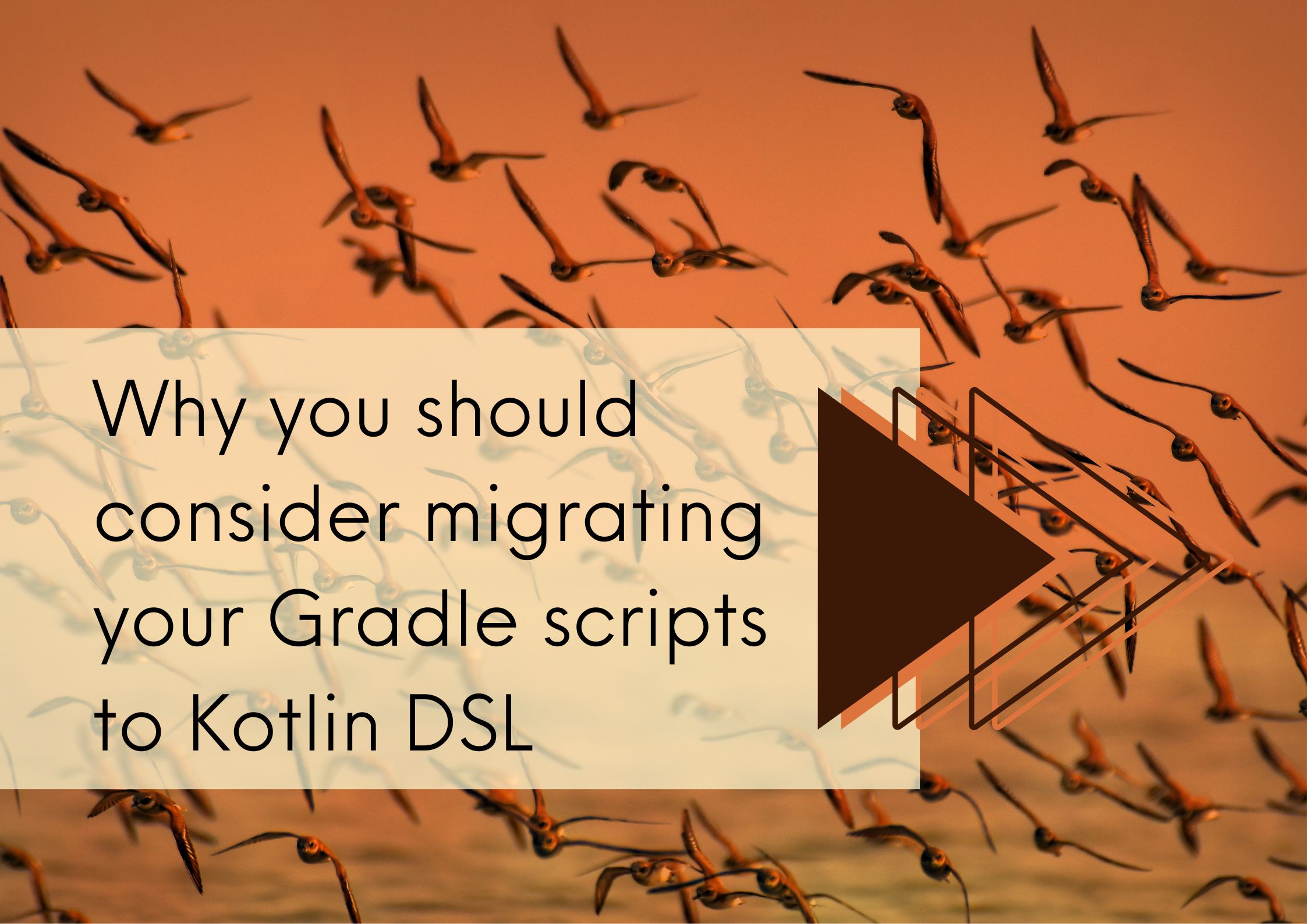
Why you should consider migrating your Gradle scripts to Kotlin DSL

Gradle Kotlin DSL (Domain Specific Language) is a Kotlin-based language used to configure Gradle builds. It provides
a more concise and type-safe way to define build scripts compared to the traditional Groovy-based Gradle scripts.
Gradle Kotlin DSL was introduced to solve some of the challenges associated with Gradle Groovy-based scripts, such as
the lack of static typing and code completion, as well as the difficulty of maintaining complex build scripts. With
Gradle Kotlin DSL, build scripts become more maintainable, easier to read, and less prone to errors.
Benefits of using Gradle Kotlin DSL:
-
**Static typing: **Gradle Kotlin DSL supports static typing, which means that the IDE can provide auto-completion, navigation, and other code analysis features that make coding much easier and faster.
-
Type-safe API: Gradle Kotlin DSL offers a type-safe API that ensures that the right types are used at the right places. This eliminates many runtime errors that may occur when using the Groovy-based Gradle scripts.
-
Concise syntax: The Kotlin-based syntax of Gradle Kotlin DSL is more concise and easier to read and understand than the Groovy-based syntax of Gradle scripts.
-
Extension functions: With Kotlin extension functions, you can create custom functions and extensions that can be used throughout your Gradle build scripts.
-
Interoperability: Gradle Kotlin DSL can easily work alongside Groovy-based Gradle scripts, allowing you to migrate to Kotlin DSL at your own pace.
Now let’s take a look at how to migrate from Gradle Groovy-based scripts to Gradle Kotlin DSL.
Migrating from Gradle Groovy to Kotlin DSL:
-
Convert your build.gradle files to build.gradle.kts files.
-
Change the syntax of the Gradle script to Kotlin. For example, instead of using the project.ext property to define project properties, you can define properties directly in the build script using the val keyword.
-
Use the apply function to apply plugins instead of the plugins block.
-
Use the dependencies function to define dependencies instead of the dependencies block.
-
Use the tasks function to define tasks instead of the task block.
Here is an example of how to convert a Gradle script from Groovy to Kotlin DSL:
// Groovy-based build.gradle apply plugin: 'java' dependencies { implementation 'com.google.guava:guava:29.0-jre' testImplementation 'junit:junit:4.12' } task compileJava { sourceCompatibility = JavaVersion.VERSION_1_8 targetCompatibility = JavaVersion.VERSION_1_8 inputs.dir 'src/main/java' outputs.dir 'build/classes/java/main' doLast { // compile Java code here } } // created by nirav.tukadiya
// Kotlin DSL-based build.gradle.kts plugins { java } dependencies { implementation("com.google.guava:guava:29.0-jre") testImplementation("junit:junit:4.12") } tasks { val compileJava by creating { sourceCompatibility = JavaVersion.VERSION_1_8 targetCompatibility = JavaVersion.VERSION_1_8 inputs.dir("src/main/java") outputs.dir("build/classes/java/main") doLast { // compile Java code here } } }
As you can see, the Kotlin DSL code is more concise and type-safe than the Groovy-based code. In addition, the IDE can
provide more assistance and suggestions for the Kotlin-based code.
Here are some more examples of using Gradle Kotlin DSL:
- Creating a custom task:
tasks.register<Copy>("myTask") { from("sourceDir") into("destinationDir") }
- Defining a custom property:
val myProp = "myValue"
- Configuring a plugin:
plugins { id("org.jetbrains.kotlin.jvm") version "1.5.21" } tasks { val myTask by creating { inputs.file("input.txt") outputs.file("output.txt") doLast { // do something with the input file and produce the output file } } }
In conclusion, Gradle Kotlin DSL is a powerful and flexible tool that makes it easier to configure and manage your
Gradle builds. It provides many benefits over the traditional Groovy-based scripts, including static typing, type-safe
APIs, and a concise syntax. If you’re currently using Gradle Groovy scripts, it’s recommended to start migrating to
Gradle Kotlin DSL gradually, as it provides a more maintainable and efficient way to manage your builds.
Stay Connected: Connect with me on LinkedIn and Twitter
Thank you for reading my article. If you would like to connect with me and stay up to date on my latest thoughts and
insights, you can find me on
Twitter at https://twitter.com/Neurenor.
Don’t hesitate to reach out and say hello!