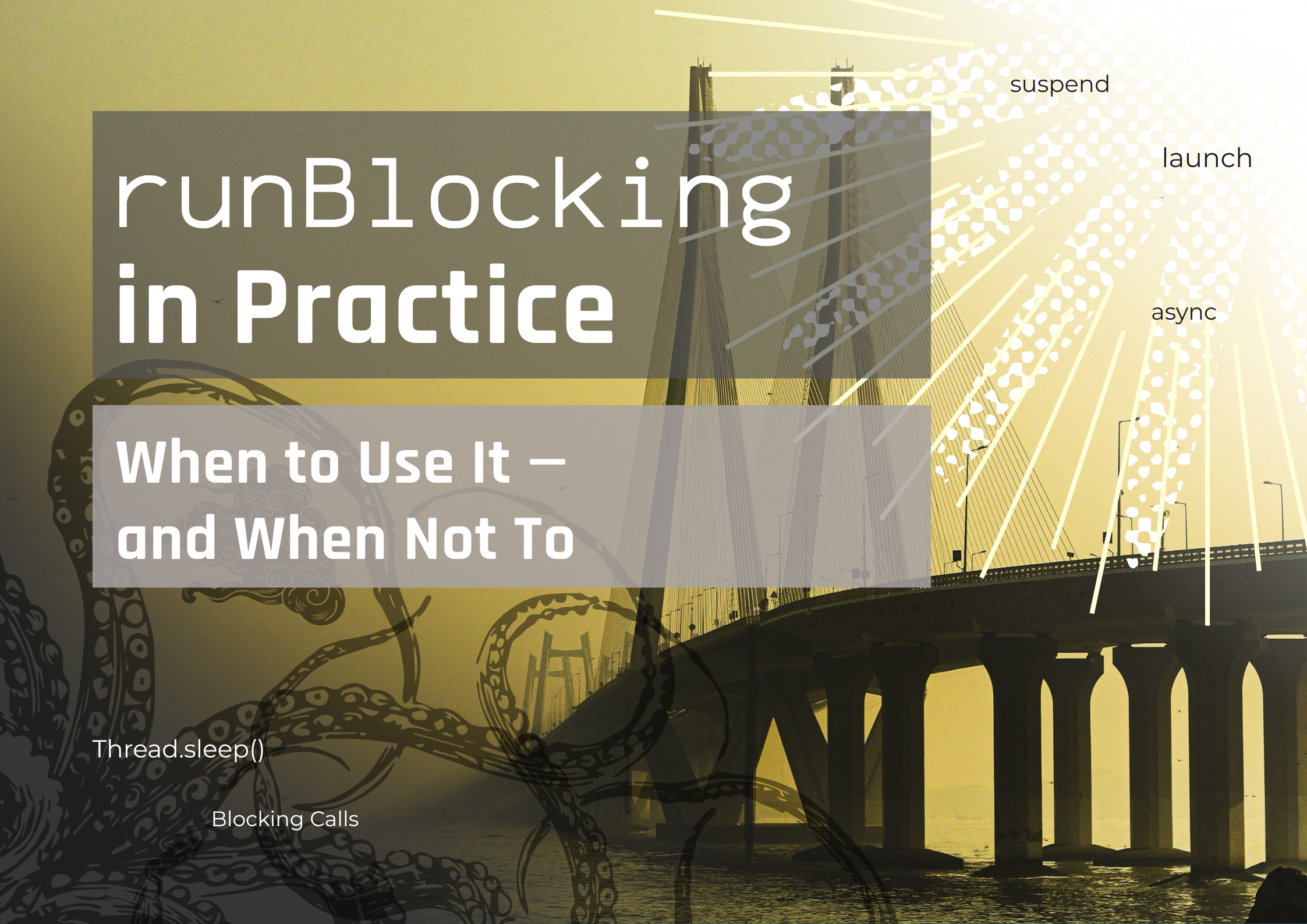runBlocking in practice: Where it should be used and where not
Traditionally, Java and Kotlin projects were based on blocking calls. By blocking calls I mean functions that block caller thread when they wait for something, for example, when they wait for a network response. One of the most important rules of Kotlin Coroutines is that we should not make blocking calls on suspending functions (unless we use a dispatcher that allows blocking calls, like Dispatchers.IO).
// Incorrect: blocking call in a suspending function
suspend fun getUser(): User {
val response = api.getUser() // blocking call
return response.toDomainUser()
}
// Correct: Using withContext(Dispatchers.IO) to make a blocking call in a suspending function
suspend fun getUser(): User = withContext(Dispatchers.IO) {
val response = api.getUser() // blocking call
response.toDomainUser()
}
But how to go the opposite way? How to turn suspending calls into blocking calls? For that we use runBlocking!
How runBlocking works
runBlocking starts a coroutine on the thread that called it, and blocks this thread until the coroutine completes. So run blocking is essentially synchronous, because if we called it multiple times, the second call will not start until the first one finishes. As a synchronous coroutine builder, runBlocking returns the result of the coroutine it started.
fun main() {
log("Starting main")
runBlocking {
log("Starting first runBlocking")
delay(1000)
log("Finishing first runBlocking")
}
val result: String = runBlocking {
log("Starting second runBlocking")
delay(1000)
"ABCD"
}
log("Second runBlocking finished with result: $result")
}
fun log(message: String) {
println("[${Thread.currentThread().name}] $message")
}
// [main] Starting main
// [main] Starting first runBlocking
// (1 sec)
// [main] Finishing first runBlocking
// [main] Starting second runBlocking
// (1 sec)
// [main] Second runBlocking finished with result: ABCD
Since runBlocking starts a scope, it awaits completion of all coroutines started in it. This means that it awaits completion of all child coroutines. That is why the below program will not finish until all three async coroutines finish. To show how runBlocking can be used to define a result, I also made this program return 0 from main function.
import kotlinx.coroutines.*
fun main(): Int = runBlocking {
launch { delayAndPrintHello() }
launch { delayAndPrintHello() }
launch { delayAndPrintHello() }
println("Hello")
0 // result from main
}
suspend fun delayAndPrintHello() {
delay(1000L)
println("World!")
}
// Hello
// (1 sec)
// World!
// World!
// World!
runBlocking behavior might remind you coroutineScope, which is no coincidence, as they both start synchronous coroutines, but runBlocking is blocking, and coroutineScope is suspending. That means completely different usages, we only use coroutineScope in suspending functions, while we should never use runBlocking in suspending functions. That also means coroutineScope builds relationship to its caller, and is always in the middle of a hierarchy of coroutines, while runBlocking starts a new hierarchy of coroutines.
The practice of using runBlocking
In properly implemented coroutine-based projects, that use properly designed coroutine-friendly libraries, we should nearly never need to use runBlocking. If we use it often in a project, that is considered a code smell. However, there are legit cases where runBlocking is useful, and even necessary. There are also cases where runBlocking should not be used. We will also cover those cases where runBlocking used to be necessary, but now it has better alternatives. Let's see them now.
Where to use runBlocking
runBlocking should be used where we need to start a coroutine and block the current thread until it finishes. It means it can be used when:
- We need to await the result of a coroutine.
- We can block the current thread.
A popular Android example is setting an interceptor in Retrofit client to attach token to network call. Getting a token might require making a network call, so we need to start a coroutine to get it. At the same time interceptor needs result to proceed. This interceptor is started on a pool from Retrofit, so its calls can be called. That makes it a perfect place for using runBlocking.
class AddTokenInterceptor: Interceptor {
override fun intercept(chain: Interceptor.Chain): Response {
val token = runBlocking { getToken() }
val request = chain.request().newBuilder()
.addHeader("Authorization", "Bearer $token")
.build()
return chain.proceed(request)
}
}
On backend systems there are sometimes cases where we need to block the current thread to await coroutine completion, for instance for our tools to correctly measure this process execution time, or when we need to call some blocking script and get its result.
@MeasureExecutionTime
fun runDataMigrationScript() = runBlocking {
val sourceData = readDataFromSource()
val transformedData = transformData(sourceData)
writeDataToTarget(transformedData)
}
Those are rare cases, and most backend projects should not need to use runBlocking. That is unless they have some legacy code that is based on blocking calls. Consider the following UserService that is used all around our application to get manage users. We already migrated it to suspending calls, but we still have some legacy controllers and services that are based on blocking calls. To avoid necessity to rewrite all of them, we can provide blocking alternatives for our suspending functions. Such alternatives can be implemented by just wrapping suspending functions with runBlocking (you might also consider using some dispatcher).
class UserService(
private val userRepository: UserRepository,
) {
suspend fun findUserById(id: String): User = userRepository.findUserById(id)
// Blocking alternative for legacy parts of our application
fun findUserByIdBlocking(id: String): User = runBlocking {
findUserById(id)
}
// ...
}
That is probably the most important use of runBlocking, as a bridge from blocking to suspending worlds. Some libraries use define blocking alternatives for Java uses.
suspend fun readDataFromSource(): Data {
// ...
}
fun readDataFromSourceBlocking(): Data = runBlocking {
readDataFromSource()
}
Where not to use runBlocking
There are some cases where runBlocking should not be used. Beyond all, runBlocking should never be used directly in suspending functions. runBlocking blocks the current thread, and you shouldn't make blocking calls in suspending functions (unless you use a dispatcher that allows blocking calls, like Dispatchers.IO). In such cases runBlocking is most likely not needed anyway.
// Incorrect: runBlocking in a suspending function
suspend fun getToken() = runBlocking {
// ...
}
// runBlocking is most likely not needed
suspend fun getToken() {
// ...
}
runBlocking shouldn't be used in functions that do not need to await its result. If you just need to start a coroutine, it is generally better to start an asynchronous coroutine using launch.
// Incorrect: runBlocking used where we do not need to await result
fun startBackgroundProcess() = runBlocking {
doSomething()
}
// Correct: Using launch to start an asynchronous coroutine
fun startBackgroundProcess() {
backgroundScope.launch {
doSomething()
}
}
We should also be careful to not use runBlocking on threads that shouldn't be blocked. That is especially a problem on Android, where blocking the main thread will cause the application to freeze.
// Incorrect: runBlocking on the main thread
fun onClick() = runBlocking {
userNameView.test = getUserName()
}
// Correct: Using launch to start an asynchronous coroutine
fun onClick() {
lifecycleScope.launch {
userNameView.test = getUserName()
}
}
On backend, it might cause trouble if we use it inside synchronized blocks. One trick is to use launch to implement a callback function. However, it is generally better to redesign the code to use suspension instead of blocking calls, and to use coroutines-friendly tools (what we will discuss in the Synchronizing coroutines lesson).
// Possibly incorrect: runBlocking inside synchronized block
synchronized(lock) {
// ...
val user = runBlocking { getUser() }
// ...
}
// One solution: use launch to implement a callback
fun getUser(callback: (User) -> Unit) {
backgroundScope.launch {
val user = getUser() // suspending call
callback(user)
}
}
synchronized(lock) {
// ...
getUser { user ->
// ...
}
}
Outdated runBlocking uses
runBlocking was traditionally used to wrap main function body. Its properties are perfect for that: it starts a coroutine, so it can call suspending functions or start other coroutines, and it blocks the thread until the coroutine finishes, so we can be sure that the program will not finish before all those processes complete.
fun main(): Unit = runBlocking {
val user = getUser() // suspending call
println("User: $user")
}
runBlocking can still be used this way, however in most modern cases we prefer to use suspending main function that was introduced Kotlin 1.3. Such functions under the hood is wrapped with a blocking builder similar to runBlocking.
suspend fun main() {
val user = getUser() // suspending call
println("User: $user")
}
The key difference is that runBlocking sets a dispatcher, making all its children coroutine operate on the same thread it is using. Suspending main does not set a dispatcher, so its children coroutines by default operate on different threads. This change was introduced, as single-threaded dispatcher used by runBlocking often caused unexpected behavior.
fun main(): Unit = runBlocking {
println(Thread.currentThread().name)
launch {
println(Thread.currentThread().name)
}
}
// main
// main
suspend fun main(): Unit = coroutineScope {
println(Thread.currentThread().name)
launch {
println(Thread.currentThread().name)
}
}
// main
// DefaultDispatcher-worker-1
The second traditional use of runBlocking was in tests. It was used to wrap test bodies so that we could call suspending functions and start coroutines in them. Nowadays, we rather use runTest from the kotlinx-coroutines-test library, which is a more powerful and flexible alternative to runBlocking. It allows us to control time, generate background scope, and track exceptions on child coroutines. runTest will be discussed in the Testing coroutines lesson.
class UserRepositoryTest {
val userRepository = InMemoryUserRepository()
val userService = UserService(userRepository)
@Test
fun testGetUser() = runTest { // previously runBlocking
// given
userRepository.hasUser(UserEntity("1234", "John Doe"))
// when
val user = userService.getUser("1234")
// then
assertEquals("John Doe", user.name)
}
}
Summary
runBlocking is a blocking coroutine builder that starts a coroutine and blocks the current thread until it finishes.runBlocking is a bridge from blocking to suspending worlds, and it is used to start coroutines in places where we need to block the current thread until the coroutine finishes.- If you need to use
runBlocking often in your project, it is a code smell. In properly designed coroutine-based projects, it should be used rarely or not at all.