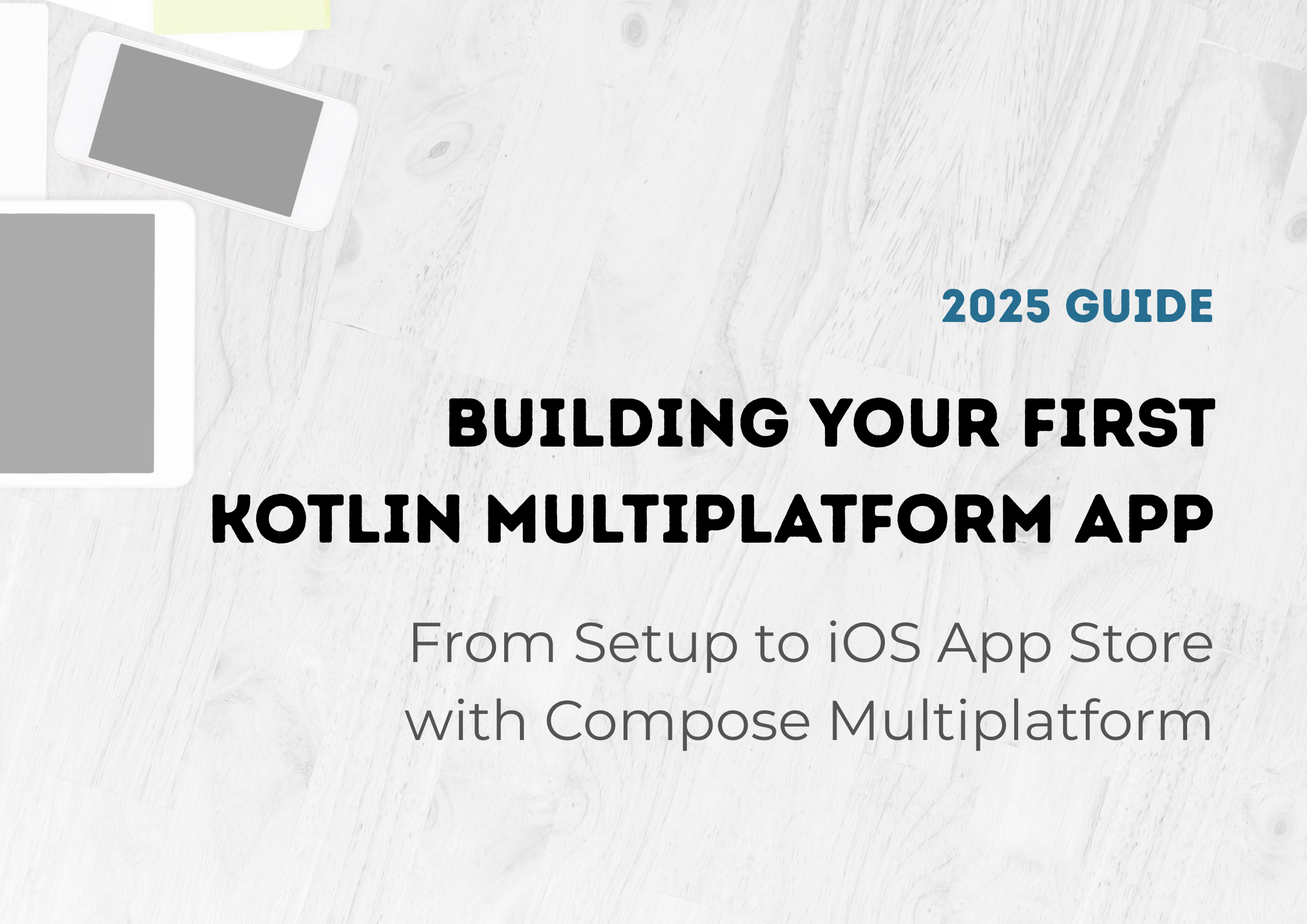
🎯 What You'll Learn: Build a production-ready subscription tracker that runs natively on Android and iOS with 95% shared code, including database, business logic, and UI.
⏱️ Time Investment: ~3-4 hours for complete implementation
🎯 Target Audience: Android developers exploring KMP, iOS developers curious about Kotlin
Remember when building for both Android and iOS meant writing everything twice? Those days are over.
With Compose Multiplatform for iOS now stable (May 2025), you can build truly native apps with 95% shared code. No more maintaining two codebases, no more feature parity issues, no more "it works on Android but breaks on iOS."
In this comprehensive guide, we'll build Kyklos—a subscription management app that proves KMP is ready for production. We'll tackle real challenges like cross-platform databases, Material Design on iOS, and the gotchas that can trip up new KMP developers.
By the end of this tutorial, you'll have created a fully functional app with:
- ✅ Shared business logic and UI between Android and iOS
- ✅ Clean Architecture with proper separation of concerns
- ✅ Type-safe database using SQLDelight
- ✅ Material Design 3 theming that works on iOS
- ✅ Production-ready iOS support with real device testing
Kyklos (Greek for "cycle") is a subscription management app that helps users track their recurring payments. The app features:
- 📱 Cross-platform native UI with shared Compose code
- 💰 Subscription tracking with intelligent cost calculations
- 🌍 Multi-currency support (USD, EUR, GBP, CAD, AUD, INR)
- 📊 Monthly spending summaries and analytics
- 🎨 Modern Material Design 3 interface
- 🔄 Real-time sync across platforms
- Android Studio with the latest KMP plugin
- Xcode 14+ (for iOS development and simulator)
- JDK 11+
- Kotlin 2.1.21+
Start by creating a new Kotlin Multiplatform project:
# Option 1: Using the KMP wizard (Recommended) # Visit: https://kmp.jetbrains.com/ # Configure: Android + iOS + Compose Multiplatform # Option 2: Android Studio # New Project > Kotlin Multiplatform > Mobile Application
🏗️ Architecture Decision: Why start with the official wizard? It sets up the proper expect/actual structure and configures Compose Multiplatform correctly for both platforms.
Let's set up our
gradle/libs.versions.toml with production-ready versions:[versions] kotlin = "2.1.21" composeMultiplatform = "1.8.2" sqlDelight = "2.0.2" kotlinx-datetime = "0.6.0" uuid = "0.8.4" [libraries] # SQLDelight for cross-platform database sqlDelight-driver-android = { module = "app.cash.sqldelight:android-driver", version.ref = "sqlDelight" } sqlDelight-driver-native = { module = "app.cash.sqldelight:native-driver", version.ref = "sqlDelight" } sqlDelight-runtime = { module = "app.cash.sqldelight:runtime", version.ref = "sqlDelight" } sqlDelight-coroutines = { module = "app.cash.sqldelight:coroutines-extensions", version.ref = "sqlDelight" } # Cross-platform utilities kotlinx-datetime = { module = "org.jetbrains.kotlinx:kotlinx-datetime", version.ref = "kotlinx-datetime" } uuid = { module = "com.benasher44:uuid", version.ref = "uuid" } [plugins] sqlDelight = { id = "app.cash.sqldelight", version.ref = "sqlDelight" }
We'll implement Clean Architecture with clear layer separation:
📱 Presentation Layer (UI)
├── 🎨 components/ # Reusable UI components
├── 📄 screens/ # Screen-level composables
└── 🎭 theme/ # Material Design theme
💼 Domain Layer (Business Logic)
├── 📋 usecase/ # Business use cases
└── 📄 repository/ # Repository interfaces
💾 Data Layer (Data Management)
├── 🗄️ local/ # SQLDelight database
├── 📊 repository/ # Repository implementations
└── 🔄 model/ # Data models
🏗️ Architecture Decision: Clean Architecture separates platform code from business logic, making testing easier and code more maintainable across Android and iOS.
sqldelight { databases { create("KyklosDatabase") { packageName.set("dev.faisalahmed.kyklos.db") srcDirs("src/commonMain/sqldelight") } } }
Create
composeApp/src/commonMain/sqldelight/database/Subscription.sq:-- Subscription table with proper indexing for performance CREATE TABLE subscription ( id TEXT NOT NULL PRIMARY KEY, name TEXT NOT NULL, cost REAL NOT NULL, currency_code TEXT NOT NULL, billing_cycle TEXT NOT NULL, next_payment_date INTEGER NOT NULL, is_active INTEGER NOT NULL DEFAULT 1, created_at INTEGER NOT NULL, updated_at INTEGER NOT NULL, notes TEXT, FOREIGN KEY (currency_code) REFERENCES currency(code) ); -- Performance indexes for common queries CREATE INDEX idx_subscription_active ON subscription(is_active); CREATE INDEX idx_subscription_next_payment ON subscription(next_payment_date); -- Query: Get all subscriptions with currency info selectAll: SELECT s.*, c.symbol AS currency_symbol, c.name AS currency_name, c.exchange_rate_to_usd FROM subscription s JOIN currency c ON s.currency_code = c.code ORDER BY s.next_payment_date ASC; -- Query: Get only active subscriptions selectActive: SELECT s.*, c.symbol AS currency_symbol, c.name AS currency_name, c.exchange_rate_to_usd FROM subscription s JOIN currency c ON s.currency_code = c.code WHERE s.is_active = 1 ORDER BY s.next_payment_date ASC; -- Insert new subscription insertSubscription: INSERT INTO subscription ( id, name, cost, currency_code, billing_cycle, next_payment_date, is_active, created_at, updated_at, notes ) VALUES (?, ?, ?, ?, ?, ?, ?, ?, ?, ?); -- Analytics query for monthly cost calculations selectTotalMonthlyCostByActive: SELECT s.currency_code, c.symbol AS currency_symbol, c.exchange_rate_to_usd, SUM( CASE WHEN s.billing_cycle = 'WEEKLY' THEN s.cost * 4.33 WHEN s.billing_cycle = 'MONTHLY' THEN s.cost WHEN s.billing_cycle = 'QUARTERLY' THEN s.cost / 3.0 WHEN s.billing_cycle = 'SEMI_ANNUALLY' THEN s.cost / 6.0 WHEN s.billing_cycle = 'ANNUALLY' THEN s.cost / 12.0 ELSE s.cost END ) AS monthly_cost FROM subscription s JOIN currency c ON s.currency_code = c.code WHERE s.is_active = ? GROUP BY s.currency_code, c.symbol, c.exchange_rate_to_usd;
The key to SQLDelight's cross-platform magic is the expect/actual pattern:
Common interface (
commonMain/data/local/DatabaseDriverFactory.kt):import app.cash.sqldelight.db.SqlDriver expect class DatabaseDriverFactory { fun createDriver(): SqlDriver }
Android implementation (
androidMain/data/local/DatabaseDriverFactory.android.kt):import android.content.Context import app.cash.sqldelight.db.SqlDriver import app.cash.sqldelight.driver.android.AndroidSqliteDriver import dev.faisalahmed.kyklos.db.KyklosDatabase actual class DatabaseDriverFactory(private val context: Context) { actual fun createDriver(): SqlDriver { return AndroidSqliteDriver( schema = KyklosDatabase.Schema, context = context, name = "kyklos.db" ) } }
iOS implementation (
iosMain/data/local/DatabaseDriverFactory.ios.kt):import app.cash.sqldelight.db.SqlDriver import app.cash.sqldelight.driver.native.NativeSqliteDriver import dev.faisalahmed.kyklos.db.KyklosDatabase actual class DatabaseDriverFactory { actual fun createDriver(): SqlDriver { return NativeSqliteDriver( schema = KyklosDatabase.Schema, name = "kyklos.db" ) } }
Repository Interface (
domain/repository/SubscriptionRepository.kt):import dev.faisalahmed.kyklos.data.model.Subscription import kotlinx.coroutines.flow.Flow interface SubscriptionRepository { fun getAllSubscriptions(): Flow<List<Subscription>> fun getActiveSubscriptions(): Flow<List<Subscription>> suspend fun getSubscriptionById(id: String): Subscription? suspend fun insertSubscription(subscription: Subscription) suspend fun updateSubscription(subscription: Subscription) suspend fun deleteSubscription(id: String) suspend fun toggleSubscriptionStatus(id: String) }
Use Case Example (
domain/usecase/GetSubscriptionsUseCase.kt):class GetSubscriptionsUseCase( private val repository: SubscriptionRepository ) { operator fun invoke(activeOnly: Boolean = false): Flow<List<Subscription>> { return if (activeOnly) { repository.getActiveSubscriptions() } else { repository.getAllSubscriptions() } } }
class SubscriptionRepositoryImpl( private val database: KyklosDatabase ) : SubscriptionRepository { // Convert SQLDelight query results to domain models override fun getAllSubscriptions(): Flow<List<Subscription>> { return database.subscriptionQueries .selectAll() .asFlow() .mapToList(Dispatchers.IO) .map { rows -> rows.map { row -> row.toSubscription() } } } // Insert subscription with proper error handling override suspend fun insertSubscription(subscription: Subscription) { try { database.subscriptionQueries.insertSubscription( id = subscription.id, name = subscription.name, cost = subscription.cost, currency_code = subscription.currency.code, billing_cycle = subscription.billingCycle.name, next_payment_date = subscription.nextPaymentDate.toEpochMilliseconds(), is_active = if (subscription.isActive) 1L else 0L, created_at = subscription.createdAt.toEpochMilliseconds(), updated_at = subscription.updatedAt.toEpochMilliseconds(), notes = subscription.notes ) } catch (e: Exception) { // Handle database errors appropriately throw DatabaseException("Failed to insert subscription: ${e.message}") } } }
data class Subscription( val id: String, val name: String, val cost: Double, val currency: Currency, val billingCycle: BillingCycle, val nextPaymentDate: Instant, val isActive: Boolean = true, val createdAt: Instant, val updatedAt: Instant, val notes: String? = null ) { // Business logic: Calculate monthly cost based on billing cycle fun calculateMonthlyCost(): Double { return billingCycle.calculateMonthlyCost(cost) } // Business logic: Convert to USD for unified calculations fun calculateMonthlyCostInUsd(): Double { val monthlyCost = calculateMonthlyCost() return currency.convertToUsd(monthlyCost) } // Formatting for display fun formatCost(): String { return currency.formatAmount(cost) } companion object { // Factory method for creating new subscriptions fun create( name: String, cost: Double, currency: Currency, billingCycle: BillingCycle, nextPaymentDate: Instant, notes: String? = null, now: Instant = Clock.System.now() ): Subscription { val id = uuid4().toString() return Subscription( id = id, name = name, cost = cost, currency = currency, billingCycle = billingCycle, nextPaymentDate = nextPaymentDate, createdAt = now, updatedAt = now, notes = notes ) } } }
@Composable fun KyklosTheme( darkTheme: Boolean = isSystemInDarkTheme(), content: @Composable () -> Unit ) { val colorScheme = if (darkTheme) { DarkColorScheme } else { LightColorScheme.copy( primary = KyklosColors.KyklosPrimary, onPrimary = KyklosColors.KyklosOnPrimary, primaryContainer = KyklosColors.KyklosPrimaryContainer, onPrimaryContainer = KyklosColors.KyklosOnPrimaryContainer, ) } // Modern rounded shapes that work well on both platforms val modernShapes = Shapes( extraSmall = RoundedCornerShape(8.dp), small = RoundedCornerShape(12.dp), medium = RoundedCornerShape(16.dp), large = RoundedCornerShape(24.dp), extraLarge = RoundedCornerShape(32.dp) ) MaterialTheme( colorScheme = colorScheme, shapes = modernShapes, typography = KyklosTypography, content = content ) }
Subscription Card Component:
@OptIn(ExperimentalMaterial3Api::class) @Composable fun SubscriptionCard( subscription: Subscription, onClick: () -> Unit, modifier: Modifier = Modifier ) { Card( onClick = onClick, modifier = modifier.fillMaxWidth(), elevation = CardDefaults.cardElevation(defaultElevation = 2.dp), colors = CardDefaults.cardColors( containerColor = MaterialTheme.colorScheme.surfaceVariant ) ) { Column( modifier = Modifier.padding(16.dp) ) { // Header row with name and cost Row( modifier = Modifier.fillMaxWidth(), horizontalArrangement = Arrangement.SpaceBetween, verticalAlignment = Alignment.CenterVertically ) { Text( text = subscription.name, style = MaterialTheme.typography.titleMedium, fontWeight = FontWeight.SemiBold, maxLines = 1, overflow = TextOverflow.Ellipsis, modifier = Modifier.weight(1f) ) Text( text = subscription.formatCost(), style = MaterialTheme.typography.titleMedium, fontWeight = FontWeight.Bold, color = MaterialTheme.colorScheme.primary ) } Spacer(modifier = Modifier.height(8.dp)) // Footer row with next payment and billing cycle Row( modifier = Modifier.fillMaxWidth(), horizontalArrangement = Arrangement.SpaceBetween, verticalAlignment = Alignment.CenterVertically ) { Text( text = "Next payment: ${subscription.nextPaymentDate.formatDate()}", style = MaterialTheme.typography.bodyMedium, color = MaterialTheme.colorScheme.onSurfaceVariant ) Text( text = subscription.billingCycle.displayName, style = MaterialTheme.typography.labelMedium, color = MaterialTheme.colorScheme.secondary ) } } } }
@OptIn(ExperimentalMaterial3Api::class) @Composable fun SubscriptionListScreen( subscriptions: List<Subscription> = emptyList(), totalMonthlyCost: String = "$0.00", onAddSubscription: () -> Unit = {}, onSubscriptionClick: (Subscription) -> Unit = {}, modifier: Modifier = Modifier ) { Scaffold( topBar = { TopAppBar( title = { Text( text = "Kyklos", style = MaterialTheme.typography.headlineMedium, fontWeight = FontWeight.Bold ) }, colors = TopAppBarDefaults.topAppBarColors( containerColor = MaterialTheme.colorScheme.primaryContainer, titleContentColor = MaterialTheme.colorScheme.onPrimaryContainer ) ) }, floatingActionButton = { ExtendedFloatingActionButton( onClick = onAddSubscription, icon = { Icon( imageVector = Icons.Default.Add, contentDescription = null ) }, text = { Text("Add Subscription") }, containerColor = MaterialTheme.colorScheme.primary, contentColor = MaterialTheme.colorScheme.onPrimary ) } ) { paddingValues -> LazyColumn( modifier = modifier.padding(paddingValues), contentPadding = PaddingValues(16.dp), verticalArrangement = Arrangement.spacedBy(16.dp) ) { // Monthly summary card item { MonthlySummaryCard( totalMonthlyCost = totalMonthlyCost, subscriptionCount = subscriptions.size ) } // Subscription list items(subscriptions) { subscription -> SubscriptionCard( subscription = subscription, onClick = { onSubscriptionClick(subscription) } ) } // Empty state if (subscriptions.isEmpty()) { item { EmptyStateComponent( message = "No subscriptions yet", actionText = "Add your first subscription", onActionClick = onAddSubscription ) } } } } }
When developing for iOS with Kotlin Multiplatform, there are several compatibility gotchas to watch out for:
💡 Pro Tip: These gotchas cost me hours of debugging. Learning them upfront will save you significant development time.
❌ Don't use:
String.format("%.2f", value) // Not available on iOS/KMP
✅ Use instead:
// Option 1: String templates for simple cases "${currency.symbol}$cost" // Option 2: Expect/actual pattern for complex formatting expect fun Double.formatCurrency(symbol: String): String // Android actual actual fun Double.formatCurrency(symbol: String): String = "$symbol%.2f".format(this) // iOS actual (using NSString) actual fun Double.formatCurrency(symbol: String): String = NSString.init(format = "$symbol%.2f", this).toString() // Option 3: Manual precision handling (less preferred) fun Double.toCurrencyString(symbol: String): String { val rounded = (this * 100).toLong() / 100.0 return "$symbol$rounded" }
❌ Don't use:
UUID.randomUUID() // Java UUID not available on iOS
✅ Use instead:
import com.benasher44.uuid.uuid4 val id = uuid4().toString() // Cross-platform UUID
# Android ./gradlew compileDebugKotlinAndroid # Compile Android code ./gradlew installDebug # Install on device/emulator # iOS (compilation check) ./gradlew compileKotlinIosX64 # Compile iOS code ./gradlew linkDebugFrameworkIosX64 # Link iOS framework # All platforms ./gradlew build # Build all targets # SQLDelight ./gradlew generateCommonMainKyklosDatabaseInterface # Clean build ./gradlew clean build
To run your Kotlin Multiplatform app on the iOS Simulator:
# Build the iOS framework ./gradlew linkDebugFrameworkIosX64
# Navigate to iOS app directory cd iosApp # Open in Xcode open iosApp.xcodeproj
-
Select Target Device:
- In Xcode, click on the device selection dropdown
- Choose your preferred iOS Simulator (e.g., iPhone 15, iPad Pro)
-
Build and Run:
- Press
Cmd + Ror click the Run button - Xcode will build the project and launch the iOS Simulator
- Press
For efficient development:
- Make Kotlin changes in your shared code
- Rebuild framework:
./gradlew linkDebugFrameworkIosX64 - Run from Xcode to test changes on iOS Simulator
- Use Compose Hot Reload when available for UI changes
Common Issues:
####1. Framework Not Found:
# Clean and rebuild framework ./gradlew clean ./gradlew linkDebugFrameworkIosX64
####2. Simulator Not Starting:
# Reset simulator xcrun simctl erase all xcrun simctl boot "iPhone 15"
####3. Build Errors in Xcode:
- Ensure your iOS deployment target matches your KMP project settings
- Check that the framework is properly linked in Xcode project settings
- Verify the framework search paths in Build Settings
Based on the current Kyklos codebase, we have successfully implemented:
✅ Core Features:
- Cross-platform project setup with KMP
- SQLDelight database configuration
- Material Design 3 theming
- Clean Architecture foundation
- Basic UI components and screens
- Complete CRUD Operations - Full subscription management
- State Management - Add StateFlow and ViewModel integration
- Dependency Injection - Implement Koin for DI
- Navigation - Add Compose Navigation with type safety
- Error Handling - Comprehensive error states and recovery
- Networking - Add Ktor for API calls and sync
- Testing Suite - Comprehensive test coverage (planned for Part 5 of this series)
- CI/CD - GitHub Actions for automated builds and testing
- Platform Expansion - Web and Desktop support with Compose Multiplatform
Building a Kotlin Multiplatform app teaches several valuable lessons:
- Architecture Matters - Clean Architecture provides excellent separation of concerns across platforms
- SQLDelight is Powerful - Type-safe SQL with excellent cross-platform support makes data management a breeze
- iOS Compatibility - Be mindful of platform-specific APIs and always test on both platforms early and often
- Compose Multiplatform - With iOS stable support, truly shared UI is now production-ready
- expect/actual Pattern - Elegant solution for platform-specific implementations when needed
Kotlin Multiplatform Mobile has matured into a production-ready solution for cross-platform development. With Compose Multiplatform for iOS now stable, developers can share both business logic and UI code while maintaining native performance and platform-specific optimizations.
The Kyklos subscription management app demonstrates how to build a real-world application using modern KMP practices. By following Clean Architecture principles and leveraging powerful libraries like SQLDelight, you can create maintainable, testable, and scalable cross-platform applications.
Ready to start your KMP journey? The complete source code for this tutorial is available on GitHub, showcasing the foundation we've built together. While we're still implementing the full feature set, the architecture and setup demonstrate production-ready KMP practices you can use as a reference for your own projects.
📝 Part 2: "KMP Reality Check: 5 Gotchas That Almost Killed My Project"
📝 Part 3: "Material 3 on iOS: What Works, What Doesn't, What's Coming"
📝 Part 4: "State Management in KMP: Beyond ViewModel"
📝 Part 5: "Adding Comprehensive Testing to Your KMP Project"
📝 Part 3: "Material 3 on iOS: What Works, What Doesn't, What's Coming"
📝 Part 4: "State Management in KMP: Beyond ViewModel"
📝 Part 5: "Adding Comprehensive Testing to Your KMP Project"
Follow me for updates on the Kyklos development journey!
Have questions about Kotlin Multiplatform development? Found this tutorial helpful? Share your thoughts and experiences in the comments below!